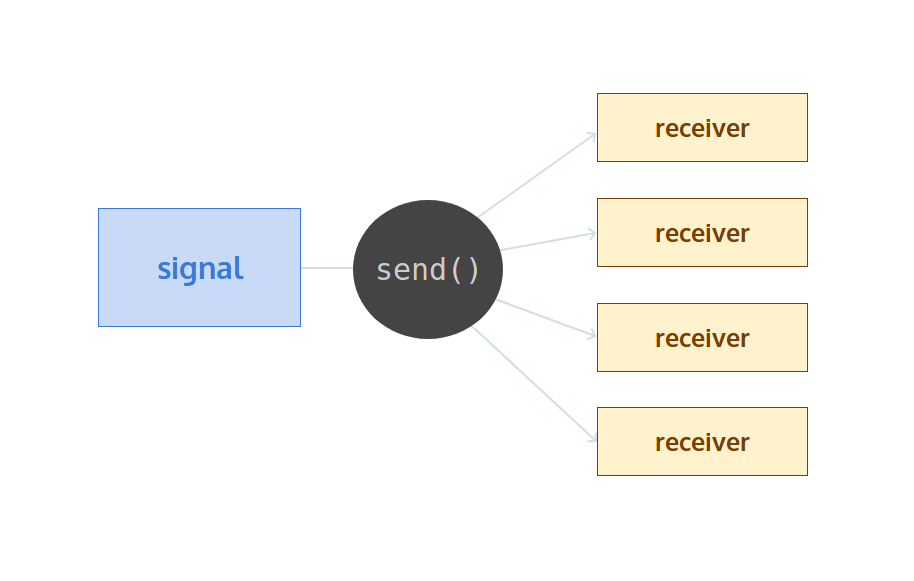django signals
Signals are a built-in feature of the Django framework.
Note
There are three types of signals as follows:
- preserve and postsave: These signals execute before and after the
save()method. - predelete and postdelete: These signals execute before and after the
delete()method. - preinit and postinit: These signals execute before and after instantiating the model.
Django’s built-in signals let user code get notified of certain actions.
Django Signals are useful in scenarios where you want to decouple certain behaviors from your main application logic. Here are some common scenarios where signals can be beneficial:
-
User Registration and Authentication:
- Welcome Emails: Automatically send a welcome email when a new user registers.
- Profile Creation: Create a user profile automatically when a new user account is created.
-
Logging and Auditing:
- Activity Logs: Log user activities, such as login/logout events or changes to important models.
- Audit Trails: Track changes to critical data for compliance or debugging purposes.
-
Notifications:
- Real-Time Updates: Send notifications when certain events occur, such as new messages, comments, or task assignments.
- Email/SMS Alerts: Notify administrators or users of significant events like system errors or account issues.
-
Data Integrity and Consistency:
- Related Models: Ensure consistency between related models. For example, updating related records when a primary record changes.
- Automatic Calculations: Automatically update aggregate values, such as recalculating a user’s total points when they complete a task.
-
Background Tasks:
- Delayed Processing: Trigger background tasks using Celery or another task queue to handle resource-intensive operations without blocking the main application.
While signals are powerful, they can introduce complexity and hidden dependencies if not used carefully. Here are scenarios where it might be better to avoid signals:
-
Complex Business Logic:
- Readability: If the logic within your signal handlers becomes complex, it can make your code harder to understand and maintain. Consider keeping complex business logic within views or services.
-
Performance-Critical Tasks:
- Overhead: Signals add an extra layer of function calls, which might introduce performance overhead. For high-performance applications, inline processing might be more efficient.
- Synchronous Execution: By default, signal handlers execute synchronously. For tasks that can slow down your request-response cycle, consider using Celery for asynchronous processing.
-
Tight Coupling:
- Dependencies: Signals can lead to tight coupling between different parts of your application if overused. This can make it harder to track dependencies and debug issues.
- Testing Complexity: Signals can make unit testing more difficult because they introduce side effects. Ensure you have thorough tests for any signal-related functionality.
-
Event-Driven Architecture:
- Event Systems: For large applications requiring extensive event-driven architecture, a dedicated event system like Apache Kafka or RabbitMQ might be more appropriate than Django’s signals.
Summary: Best Practices
- Keep It Simple: Use signals for straightforward tasks like sending notifications or logging events.
- Maintain Readability: Avoid putting complex business logic in signal handlers. Keep handlers small and focused.
- Use Asynchronous Processing: Offload heavy or long-running tasks to a task queue like Celery.
- Ensure Decoupling: Be mindful of creating hidden dependencies. Ensure that the application remains easy to understand and maintain.
- Thorough Testing: Write comprehensive tests for signal handlers to ensure they work as expected and handle edge cases.
Example Scenario: When to Use and Not Use Signals
Use Signals:
- Automatically sending a welcome email when a new user registers.
- Logging when a user logs in or logs out.
# myapp/signals.py
from django.db.models.signals import post_save
from django.contrib.auth.models import User
from django.dispatch import receiver
from django.core.mail import send_mail
@receiver(post_save, sender=User)
def send_welcome_email(sender, instance, created, **kwargs):
if created:
send_mail(
'Welcome to Our Site',
'Thank you for registering!',
'from@example.com',
[instance.email],
fail_silently=False,
)
Avoid Signals:
- Complex business rules for calculating user scores based on multiple criteria.
- Performance-intensive tasks like generating large reports on data updates.
For complex logic or performance-intensive tasks, encapsulate the logic in a service layer or use a background task queue like Celery:
# Use Celery for background tasks
# tasks.py
from celery import shared_task
from django.core.mail import send_mail
@shared_task
def send_welcome_email(user_email):
send_mail(
'Welcome to Our Site',
'Thank you for registering!',
'from@example.com',
[user_email],
fail_silently=False,
)
# Call the task from a view or another part of your application
send_welcome_email.delay(user.email)
By following these guidelines, you can effectively use Django Signals to enhance your application while avoiding common pitfalls.